Distributive property
Interactive exercises
Results
Learning
Worksheets
Reviews
Interactive exercises
Results
Learning
Interactive exercises - Distributive property
Interactive exercises are generic, application compiles a new series of tasks each time you start.
INTERACTIVE EXERCISES
| Interactive exercises: | {{restit}} |
| Name: | |
| Virtual keyboard: |
| Number of tasks: | {{(plynum)}} |
| Difficulty: | {{resdifi}} |
RESULT
| Interactive exercises: | {{restit}} |
| Name: | |
| Date: | {{timest * 1000 | date:'dd.MM.yyyy HH:mm:ss'}} |
| Num. of tasks: | {{(anscor+answro)}} |
| Difficulty: | {{resdifi}} |
| Correct answers: | {{anscor}} |
| Wrong answers: | {{answro}} |
| Efficiency: | {{anscor/(anscor+answro)*100|number:0}} % |
| Time: | {{tmdur}} s |
| Time per task: | {{tmdur / (anscor+answro)|number:1}} s |
Save the result and track your progress.
Login, if you don't have a profile yet,
create your profile.
Distributive property

These are not your results.
Log in to see your results.
If you don't have a profile yet, create your profile.
Log in to see your results.
If you don't have a profile yet, create your profile.
Performance - Distributive property
Proportion of correct answers (in %) for the last {{chrAnum}} exercises.
Show:
Proportion of correct answers (in %) for the last {{chrAnum}} exercises.
Show:
SHOW
Tasks solved by months - Distributive property
Number of completed tasks by months. One exercise usually contains 6 to 15 tasks.
Show difficulty:
Number of completed tasks by months. One exercise usually contains 6 to 15 tasks.
Show difficulty:
SHOW
Performance by months - Distributive property
Proportion of correctly solved tasks (in %) by months.
Show difficulty:
Proportion of correctly solved tasks (in %) by months.
Show difficulty:
SHOW
Tasks by difficulty - Distributive property
Number of solved tasks by difficulty in each month.
Show month:
Number of solved tasks by difficulty in each month.
Show month:
SHOW
Learn distributive property
Enter numbers.
INTERACTIVE EXERCISES, WORKSHEETS - YEAR 5

Numbers up to 100
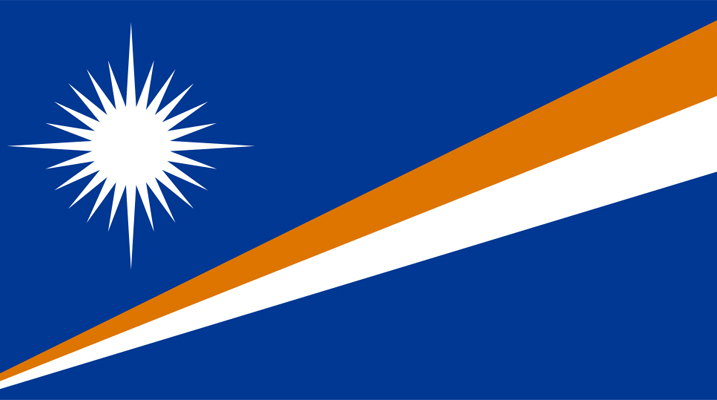
Flags of Oceania

Division within 100 with remainders

Addition and subtraction up to 100 without regrouping

European countries by area
Worksheets - Distributive property
Create worksheets and PRINT or SAVE them. You can create unlimited number of different worksheets.
1. CHOOSE SETTINGS :: Choose the number of tasks, difficulty and type of tasks.
2. GENERATE TASKS :: Use the GENERATE button to create a new serie of tasks if you don't like the worksheet you can easily generate another.
3. CREATE PDF :: The worksheet (PDF) opens in a new tab, you can PRINT it or SAVE it to your computer.
NUMBER OF TASKS
DIFFICULTY
EXAMPLE OF A TASK

Distributive property

Subtraction up to 20

Subtraction with regrouping within 100

Earth's Rotation

Addition without regrouping
We use cookies to give you the best experience on our website and to personalise content. Please let us know if you agree.
YES, I AGREE

